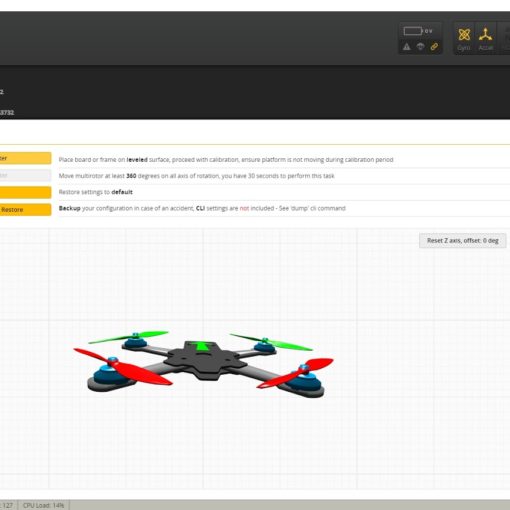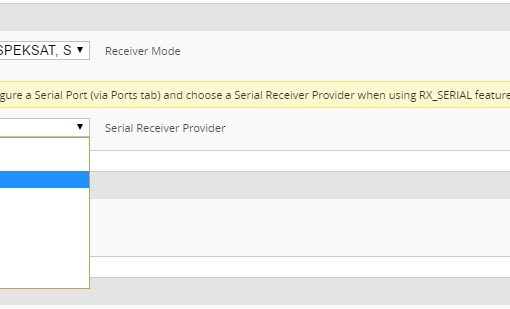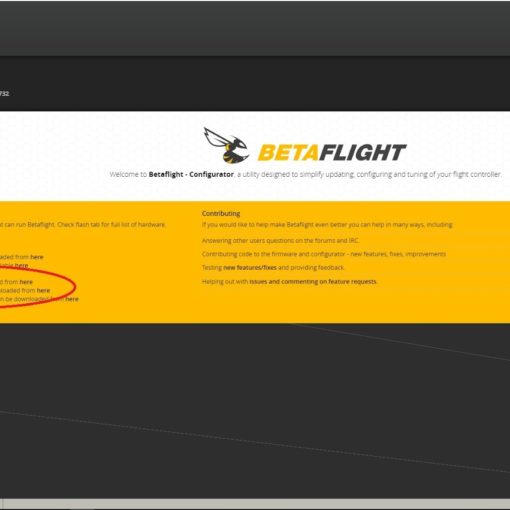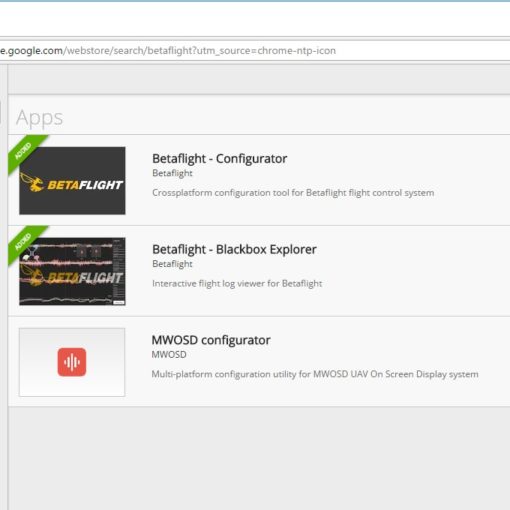This final section will cover how to use your switches to arm your quad, how to change flight modes, and how to set up Airmode if you so desire.
10a. Arming and changing flight modes
Your arm switch is Switch F. To arm your quad, place it on a flat, level surface, ensure the props are clear of any obstructions, and flip switch F. The props should spin at idle.
Your quad is in Angle Mode (self leveling mode) by default because the down (away) position of the flight mode switch, Switch D, is Angle Mode. To change to Horizon Mode, flip Switch D to the middle position. To switch to Rate Mode (Acro Mode), flip Switch D to the top position (towards you).
10b. Changing the Flight Mode switch positions.
Most people prefer to have the mode they fly most often be the mode that is selected when the Taranis is first turned on. In other words, if you fly in Horizon mode most of the time, it may be more convenient to have Horizon mode be selected when the Flight Mode switch is in the down (away) position.
To change the behavior of the Flight Mode switch, simply move the sliders around in the Modes tab to your liking. Make sure you don’t have two modes (like Angle and Horizon) overlapping and remember that if no mode is selected (because the switch is in a position that is not covered by a slider), you will be in Rate (Acro) mode.
10c. Airmode
While Airmode was not intended to be covered in this guide, it’s common enough to mention here. Airmode simply allows the Flight Controller to maintain control of the quad when the throttle is at zero. While it’s called air “mode” and it’s selected in the Modes tab, it’s not a true mode like Angle, Horizon, or Rate mode. Instead, it supplements any of those modes. It overlaps other modes and can be easily set by assigning to the same switch as the mode switch and sliding the sliders over whichever area activates the mode you want in conjunction with airmode. Note the example below:
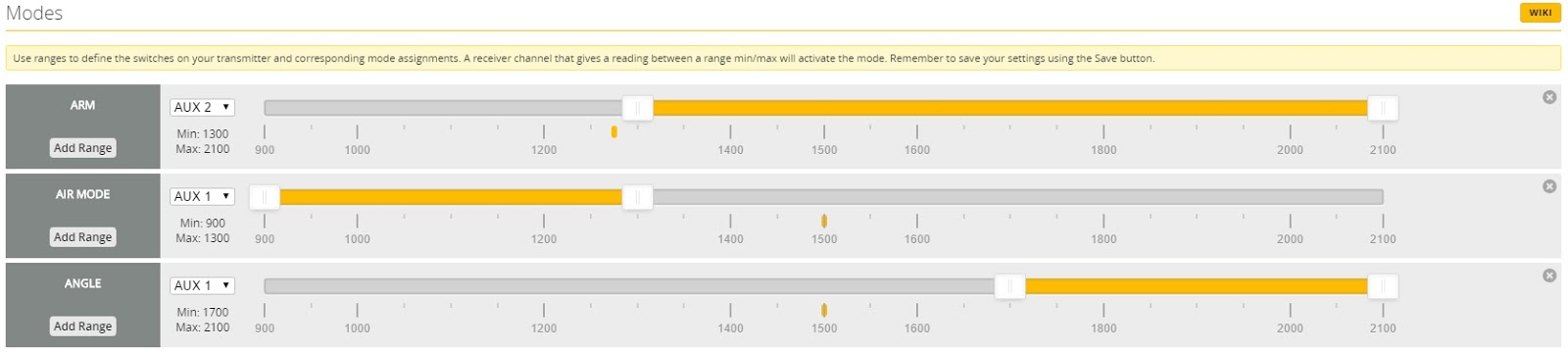
In this setup, the quad is in Rate Mode with Airmode when the switch (on Aux1 in this example) is in the down (away) position. It is in Rate Mode without Airmode when the switch is in the middle position. It is in Angle Mode without Airmode when the switch is in the top (towards) position. Horizon mode isn’t used in this setup.